How do I manage my notification preferences?
We only want you to be notified about the things that matter most to you. You are in control of what you’re notified about, when you’re notified, and how.
Update your notification preferences in 4 different and easy ways:
1 – Overall Account Notifications
- Find your face and name in the top right-hand corner
- Click your face to open the account menu and then click "notifications"
- Use the toggle buttons in the pop-up window to turn on or off email and/ push notifications for a wide variety of circumstances.
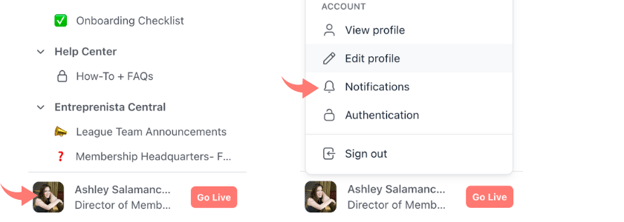
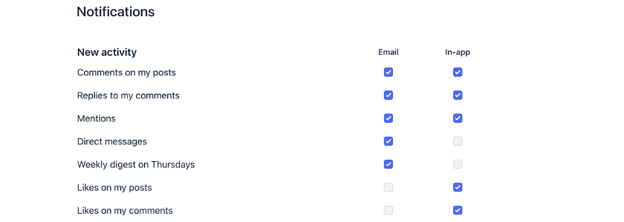
2 – Space Notifications
- If you want to adjust the notifications you receive from each space you have joined, simply navigate to a space and click on the bell icon in the top right corner.
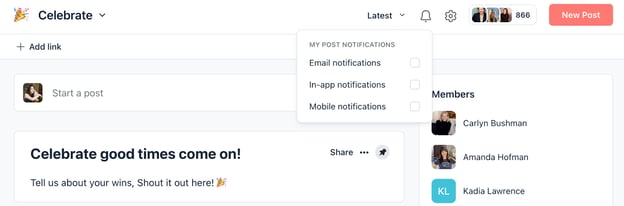
3 – Email Unsubscribe
- As mentioned above, you can customize your email notifications from the account or space level within the community platform. Alternatively, if you receive an email you no longer wish to receive moving forward, you can always hit the unsubscribe button at the bottom of the email.
- Please note that if you hit “unsubscribe” to an email about a certain space, you are only unsubscribing from those specific updates. If you want to unsubscribe from ALL email notifications, the best place to do that is on the account level, per option #1 above.
